Slack is an instant messaging software for teams predominantly geared towards companies and development studios. Thanks to its wide range of features, the app allows you to comfortably manage work in different teams simultaneously. You'll be able to send out public communications and private messages, share your screen, send photos and videos, and much more.
Create a domain for your workspace
Like many team communication apps, Slack allows you to create your own domain to work with your colleagues. Once created, simply invite everyone who is part of the project. Ideally, before you start working, you should make all the different channels you want to organize your workspace into. Within these channels, participants will be able to share text, links, emojis, documents, photos and videos. Sharing screens and even creating a voice communication channel is also possible. All aspects of a team's daily communication can be carried out through the Slack client.
Private messages and more
Slack's main use is for team communication, but even in small teams, private conversations are sometimes necessary. As such, the app also allows you to have individual chats with any user on the server. As with general channels, you can exchange text messages or, if you prefer, start a Huddle. This feature means you can start a video call to solve problems more quickly. If you prefer to use Zoom, you can also integrate this tool and launch it directly from Slack.
The Slack AI
A very interesting feature of Slack is its integrated AI tool, which will help you save a lot of time in your day-to-day work. One of its most useful features, for example, is summarizing entire conversations. Sometimes, if you're away for 15 or 20 minutes, you might come back to find a discussion with more than 50 messages, and you don't even know where to begin. You can try to read them all from the start, or you can ask the Slack AI to give you a quick summary. This will save you a lot of time spent on what really matters to you.
The best tool for project management
Download Slack for Windows, and you'll be able to centralize your company or work group's communication. You'll also be able to quickly access important documents in your project and integrate tools to facilitate all your tasks, including Skype and Zoom. This is undoubtedly one of the best software alternatives for group and individual work planning. Moreover, thanks to its cross-platform nature, you can use the app on your PC and mobile device, with all the features present on both devices.













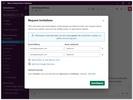
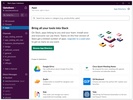




















Comments
There are no opinions about Slack yet. Be the first! Comment